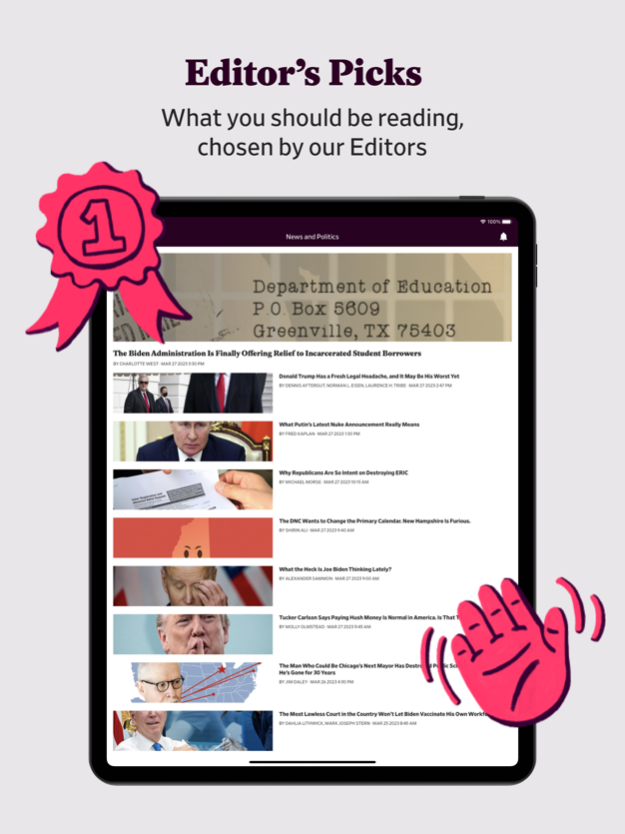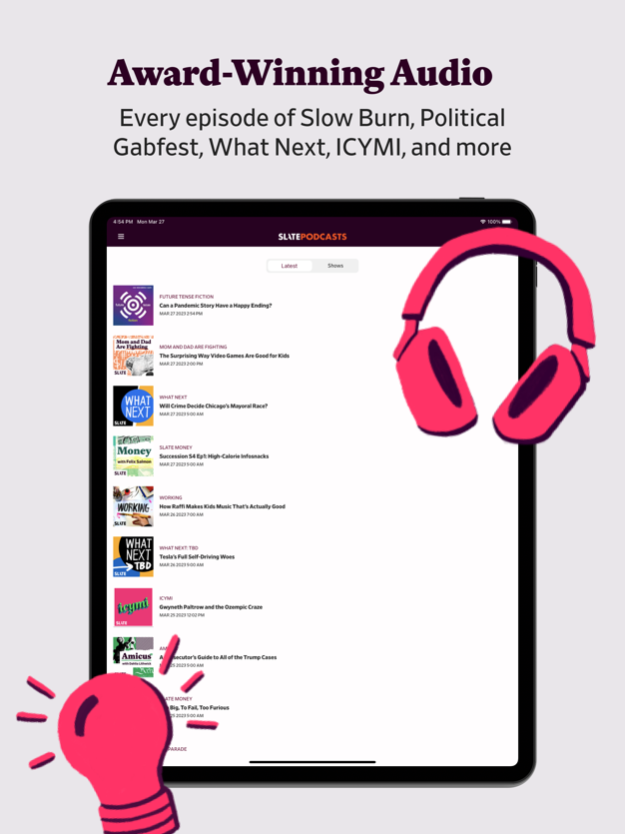Slate.com 6.1
Continue to app
Free Version
Publisher Description
Enjoy Slate, the award-winning daily online magazine, on your iPhone.
Slate is a general-interest publication offering analysis and commentary about politics, news, business, technology, culture, and advice. Slate’s strong editorial voice and witty take on current events have been recognized with numerous awards, including the National Magazine Award for General Excellence Online.
Features include:
- Our Editorially curated stories of the day
- Access to all of our written work, including Slate’s popular political and legal commentary, movie and television reviews, and Dear Prudence.
- Our award winning podcasts, including the Political Gabfest, the Culture Gabfest, Decoder Ring, and Slow Burn.
- Push notifications to keep you informed throughout your day.
- The ability to choose to read using Light or Dark mode.
- Access to purchase or sign in to our membership program, Slate Plus. Please see the benefits below.
The app is free to download, however we do display advertisements within the app. Additionally we offer the ability to log in to your existing Slate Plus account or purchase a new Slate Plus account through the in app purchases. Your Slate Plus account can be used on your iOS devices as well as our website. To use your Slate Plus subscription on other devices you must create an account after completing your purchase. You can always create an account at a later time if you choose not to do so initially after your purchase.
With your Slate Plus subscription, you'll receive:
- Unlimited articles in the Slate app.
- An ad-free reading experience in the Slate app.
By creating an optional account you’ll also receive:
- Unlimited articles on slate.com.
- Our exclusive subscriber only weekly newsletter.
- Access to all of our podcasts completely ad-free.
- Bonus episodes and segments on your favorite shows!
Slate Plus Subscription details:
Your account will automatically renew at the end of each month or year depending on your subscription. Payment will be charged to your Apple account at confirmation of purchase. Subscription automatically renews unless auto-renew is turned off at least 24-hours before the end of the current period. You can manage your subscription and auto-renewal may be turned off by going to user account settings after purchase. No cancellation of the current subscription is allowed during active subscription period. Any unused portion of a free trial period, if offered, will be forfeited when the user purchases a subscription to that publication, where applicable.
For additional information regarding Slate Plus please see our FAQ: https://slate.com/plus/faq
Slate's Privacy Policy: https://slate.com/privacy
Slate's Terms of Use: https://slate.com/terms
For additional information regarding auto renewal settings please refer to this link:
https://support.apple.com/en-us/HT202039
Please send your thoughts and suggestions to feedback@slate.com.
Jan 9, 2024
Version 6.1
- Minor bug fixes and enhancements
About Slate.com
Slate.com is a free app for iOS published in the Newsgroup Clients list of apps, part of Communications.
The company that develops Slate.com is The Slate Group, LLC. The latest version released by its developer is 6.1.
To install Slate.com on your iOS device, just click the green Continue To App button above to start the installation process. The app is listed on our website since 2024-01-09 and was downloaded 3 times. We have already checked if the download link is safe, however for your own protection we recommend that you scan the downloaded app with your antivirus. Your antivirus may detect the Slate.com as malware if the download link is broken.
How to install Slate.com on your iOS device:
- Click on the Continue To App button on our website. This will redirect you to the App Store.
- Once the Slate.com is shown in the iTunes listing of your iOS device, you can start its download and installation. Tap on the GET button to the right of the app to start downloading it.
- If you are not logged-in the iOS appstore app, you'll be prompted for your your Apple ID and/or password.
- After Slate.com is downloaded, you'll see an INSTALL button to the right. Tap on it to start the actual installation of the iOS app.
- Once installation is finished you can tap on the OPEN button to start it. Its icon will also be added to your device home screen.